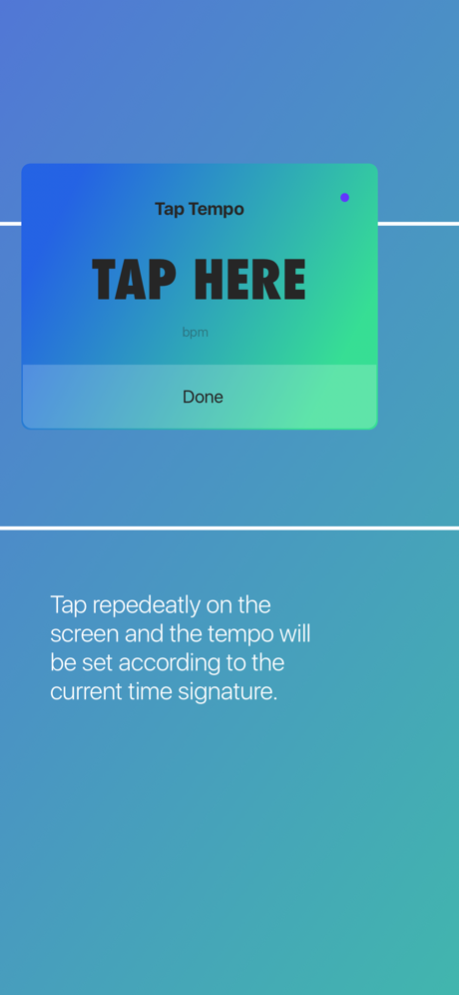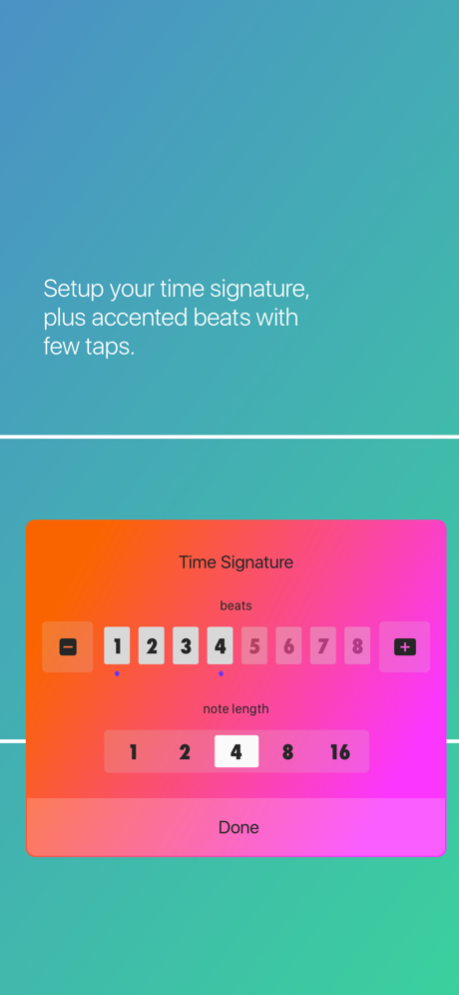Haptic Metronome 1.2.2
Continue to app
Free Version
Publisher Description
Haptic Metronome is a visual/haptic first digital metronome.
It pulses beats with both a visual reference and a haptic feedback pattern.
You can optionally switch on/off the audio.
It offers a very convenient and straightforward setup for your time signature, tempo (both by selecting a specific tempo, or using the Tap Tempo feature).
It is very easy to setup groupings of beats by enabling an *accent* per each beat so that it pulses stronger and creates the perfect pattern you need for your music.
It is currently available for iOS and iPadOS.
*I'm currently working on bringing the experience on watchOS and macOS*
Haptic Metronome supports Spotlight research, it exposes few presets to start a metronome with home screen quick actions.
It also supports handoff between the two platforms so that you can continue a session on the other device with the same settings you had set on the previous one.
Enjoy your playing!
And, please send me any kind of feedback at [Luca Strazzullo](mailto:lucastrazzullo86@gmail.com)
Oct 26, 2021
Version 1.2.2
Privacy Policy URL update.
About Haptic Metronome
Haptic Metronome is a free app for iOS published in the Audio File Players list of apps, part of Audio & Multimedia.
The company that develops Haptic Metronome is Luca Strazzullo. The latest version released by its developer is 1.2.2.
To install Haptic Metronome on your iOS device, just click the green Continue To App button above to start the installation process. The app is listed on our website since 2021-10-26 and was downloaded 6 times. We have already checked if the download link is safe, however for your own protection we recommend that you scan the downloaded app with your antivirus. Your antivirus may detect the Haptic Metronome as malware if the download link is broken.
How to install Haptic Metronome on your iOS device:
- Click on the Continue To App button on our website. This will redirect you to the App Store.
- Once the Haptic Metronome is shown in the iTunes listing of your iOS device, you can start its download and installation. Tap on the GET button to the right of the app to start downloading it.
- If you are not logged-in the iOS appstore app, you'll be prompted for your your Apple ID and/or password.
- After Haptic Metronome is downloaded, you'll see an INSTALL button to the right. Tap on it to start the actual installation of the iOS app.
- Once installation is finished you can tap on the OPEN button to start it. Its icon will also be added to your device home screen.